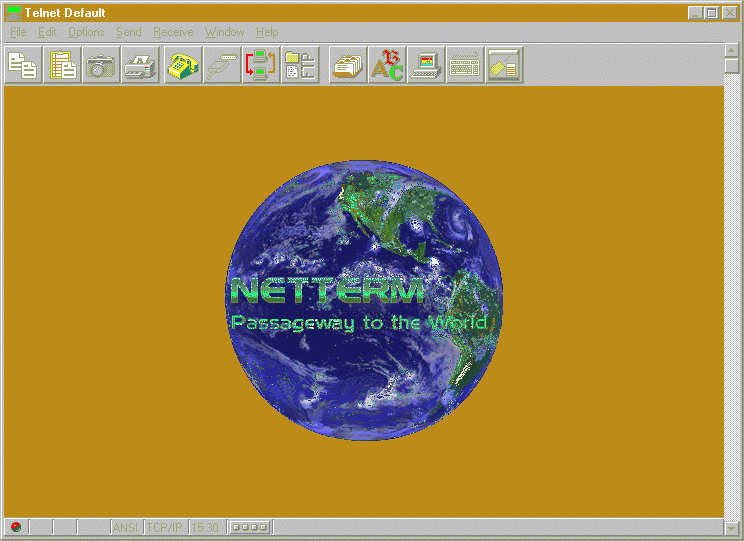
TELNET and
ACCESSING Alpha AND LIBRARIES THROUGH THE INTERNET
Many libraries are migrating to the WorldWide Web (WWW). In some years it may not be necessary to use Telnet at all. But Telnet is one of the six important Internet facilities that are still vital (the others are: the Web (WWW), email, Usenet, IRC, and FTP).
You should obtain a good Windows telnet client for the non-lab (e.g. home) computer you work on. The labs have Telnet clients.
I. Getting a Good Telnet Client.
Go to TUCOWS, a 'meta-site' which lists "Tucows affiliates" at which you can download (d/l) shareware clients for use with your PC or Mac. Find a Tucows affiliate close by.
If you use Windows 95, go to "Windows 95 software", and then to "Network Tools", and to "Telnet Clients". If you can't find the word "Telnet", just use your browser's "Find" function, usually Control-F.
Now go to "NetTerm" and download the latest version. It will be an .exe file, and be named something like "nt32428i.exe". Double-click to download (d/l) it into a folder named "download", "temporary", or something -- a folder you can keep your downloads in.
Once you have d/l'd the NetTerm .exe file, go to Windows Explorer (left-click on the "Start" button in Win95), find the right directory, and double-click on the file you just downloaded. This should install NetTerm.
There are lots of Windows Telnet clients. I use NetTerm, because it gets consistently high ratings. And I can help you with NetTerm; I'm reasonably familiar with it. I can't necessarily help you as much with a different Telnet client.
Incidentally -- you already have a Telnet client, provided by Windows 95. It's called 'Windows Telnet', and is in the C:\Windows directory as 'telnet.exe'. It works fine, but NetTerm is much better!
II. Setting Up and Using NetTerm.
Once you've installed NetTerm, create a shortcut to your desktop (left-click on the Netterm.exe file in Windows Explorer, and choose "Create Shortcut". Then drag the shortcut to the desktop).
Now, double-click on the shortcut and start NetTerm.
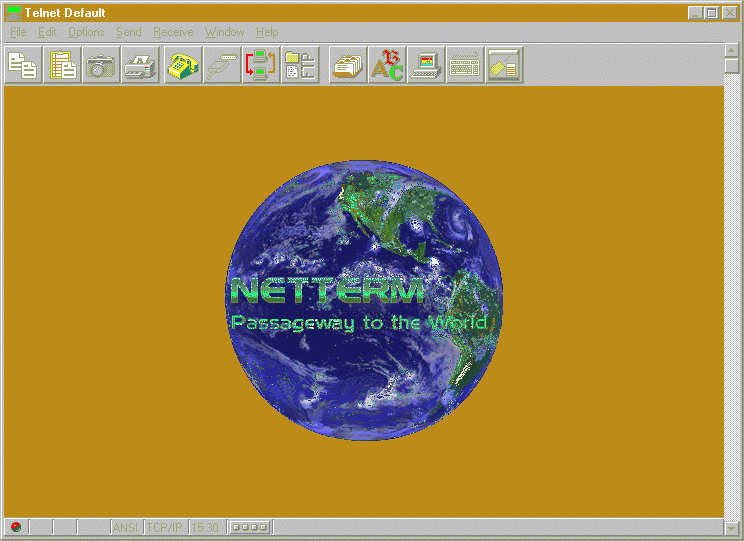
On the "File" pulldown menu (top left), choose "Phone directory". Pull the slide bar down to the bottom, and click on "Telnet Default". In the "Host name" box, click, back-space to erase "Telnet Default", and type in whatever address you want to Telnet to.
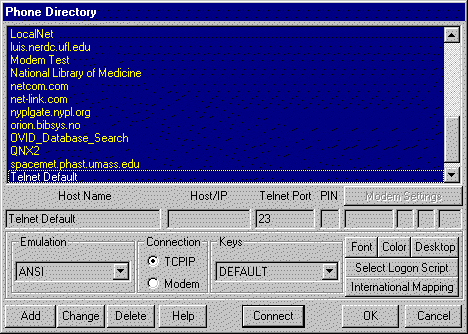
For example, type in alpha.montclair.edu If you do this, keep the same default port (23), select 'TCPIP' (you are not dialing directly into Alpha, or you'd choose 'Modem').
Now, connect to the Internet through your dial-up, or however you do it. Once connected to the Internet, go back to NetTerm and press the "Connect" button. You should connect to Alpha. Once you do, log in to your account as usual. When you want to disconnect, log out with the command "LO".
NOTE: IF YOU STILL HAVEN'T CREATED YOUR 'ALPHA' ACCOUNT, PLEASE DO SO NOW! Just type "STUDENT" (no quotes) AS YOUR LOGIN, AND PROCEED.
http://chss.montclair.edu/english/furr/int/telnet_netterm.html | furrg@alpha.montclair.edu | created 18 Sep 98